|
Electronic Graphics and Video
Libraries
Library Creation Thumbnails
of Graphics Video Support Scroll
Through Graphics
Photographs, Videos, Animated GIF files, Bitmaps, JPG,
WMF...
Whatever the graphics items you would like to organize in a library,
Complete Home Libraries are ideal.
As many libraries as needed managed by one Application
Each graphic is displayed in the Library Window when the graphics entry is
accessed. Create as many libraries as needed for different items. You might
have a library for photographs, another for animated GIFs, another for JPG
files, another for WMF files and so on. Alternatively, enter them all into
the same library and access the items you want using the wide range of search
and sorting options in the library.
Add/Edit Meta Tags in JPEG and TIFF Graphics
JPEG and TIFF formatted graphics support meta tags which contain copyright, key
word and other information. If you have photographs or other graphics in these formats
you can use the meta tag editor to insert information into each graphic. The information
will be replicated whenever the graphic is copied.
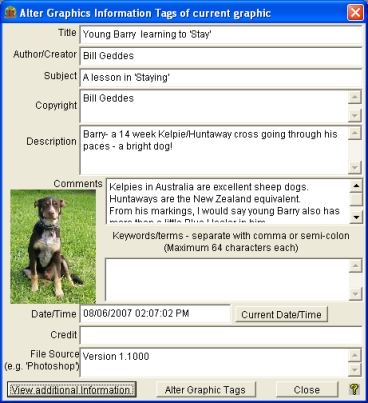 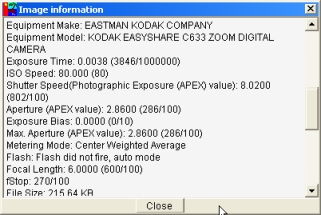
Generate Thumbnails of any graphic
Any graphic entered into a library can be opened as a resizable thumbnail simply
by clicking on it in the library window. Those thumbnails can be manipulated,
opened in a graphics program, altered and duplicated at the click of a button.
Picture/Slide Viewer
View all opened thumbnails in the Picture/Slide Viewer. Create 'Slide Sets' of graphics.
Use the Slide Sets in Windows Movie Maker. This is a full featured Graphics Viewer
with direct links to Graphics Editing software.
Video Support
Enter video files into a library and play them either in the default video
player (accessed by clicking on the small video replay window which displays in
the library window of a video entry or in your own default video player .
Scroll through Graphics
View all graphics in a library in the Scroll window and access all
graphics support features through the scroll window.
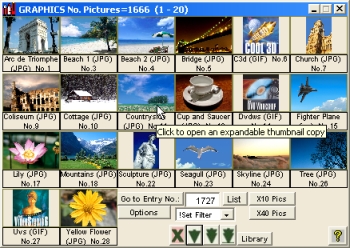
|